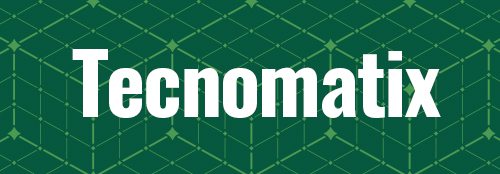FastStart for Experienced 3D CAD Users provides an accelerated introduction to the task-based workflows that new NX users will utilize when creating and editing parametric parts. The real-world experience of the Siemens instructors aids students in transferring knowledge gained through this single course to their job resulting in faster time to productivity.
- Software/Version: NX 12.0
- User Level: Intermediate
- Duration: 5 Days
At the completion of the FastStart for Experienced 3D CAD Users class, the student will be able to develop parametric solid and assembly models as well as drawings using the master model concept. These concepts can be applied in the real world of product development and collaboration. As with each course developed and taught by Siemens PLM Software professionals, this class reinforces our in-depth knowledge of the software's capabilities and instructs the students based on the underlying principles incorporated within the NX product suite. This class was designed to increase the productivity of the student, teaching the necessary skills to accomplish the following:
- Open and examine NX models
- Create and edit parametric part models
- Create and modify assembly structures
- Establish interpart modeling relationships within an assembly structure
- Translate and modify non-parametric model data
- Build assembly configurations using arrangements
- Create and modify basic drawings
Who Should Attend?
This course is for designers, engineers, and CAD/CAM managers who need to create parametric solid models that capture design intent.
Prerequisites:
- Working knowledge of parametric modeling
Provided Course Materials
- Access to online Student Guide through Learning Advantage
- Access to course activities through Learning Advantage
Primary Course Topics
Day 1
- Overview of Active Workspace with NX
- Sketching and extruding simple shapes
- Creating and constraining sketch profiles
- Revolving cylindrical parts
- Adding basic design and detail features to parts
Day 2
- Analyzing the history and properties of a model
- Opening and analyzing an assembly structure
- Controlling design intent and using equations
- Creating parts defined by a wall thickness
- Modeling molded and cast parts
Day 3
- Sweeping geometry to define parts
- Building parts with duplicate geometry
- Translating part data from other CAD systems
- Using Synchronous Modeling to modify imported model data
Day 4
- Building and constraining assembly structures
- Editing and revising parts and assemblies
- Using reference sets to display component parts
- Configuring an assembly using arrangements
- Modeling parts in the context of an assembly
Day 5
- Linking geometry between related component parts
- Creating expression links between parts
- Creating basic part drawings