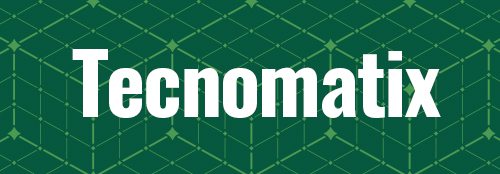The Plant Simulation Basics course introduces users of Plant Simulation professional, standard, or application licenses to Plant Simulation and its basic functionality. Students will learn how to build, run and evaluate simulation models. The definition of custom logic (methods) will also be discussed.
- Software/Version: Plant Simulation 14.0
- User Level: Beginner
- Duration: 5 Days
Who Should Attend?
Individuals who would like to become Plant Simulation users
Prerequisites:
- Familiarity with Windows environment
- Knowledge of discrete event simulation suggested
Provided Course Materials:
- Student Guide
Course Topics:
- Basic Plant Simulation interface
- Object-oriented modeling strategies
- Basics of material flow objects
- Hierarchy and inheritance
- Navigation and structure of the 3D Window
- Modeling buffers, assembly lines, roads, Kanban, and failures
- Resource objects
- Basic conveying systems (length-oriented objects)
- Other objects (i.e. Information objects, User Interface object, mobile units)
- Sankey, bottleneck analyzer, and experiment manager basics
- Creating videos and printing the scene
- Techniques for creating frame backgrounds in 3D
- Customizing object logic (Method Creation)
- Methods for 3D, data collection, and evaluation
- Methods for interfaces (read and write to Excel and text files)